
Are you dreaming of building your own website but feel overwhelmed by the idea of coding? Well, worry no more! With WordPress, creating a stunning website has never been easier — and you don’t need to know a single line of code. Whether you’re a business owner, blogger, or hobbyist, WordPress offers a user-friendly platform that allows you to design a beautiful and functional website in no time.
Why Choose WordPress?
WordPress is the most popular website builder, trusted by millions around the world. The platform provides a wide range of customizable themes, plugins, and tools to help you create the website of your dreams without any technical hassle. It’s a perfect choice for both beginners and experts alike.
Key Features:

Easy to Use:
his means the platform or tool is user-friendly and doesn’t require complex skills to get started. It has a simple interface and easy navigation, making it accessible for both beginners and experienced users. The goal is to provide a smooth experience without steep learning curves.
Flexible:
Flexibility refers to the ability to adapt to different needs and use cases. A flexible tool allows users to customize settings and configurations, providing options to modify features according to individual requirements. This flexibility ensures that it can be used in various scenarios, whether personal or professional.
Open Source:
Open source means that the source code of the platform is publicly available for anyone to view, modify, and distribute. This allows developers to contribute to the tool’s improvement, fix bugs, or add new features. It also encourages transparency and fosters innovation within the community.
Large Community:
A large community indicates that the tool or platform has a vast number of users and contributors. This is important because it provides a network of support. Users can ask for help, share knowledge, and collaborate on solutions. A large community also means frequent updates and improvements, as more people are involved in making it better.
Plugins and Themes:
Plugins are additional software components that add specific features or functionality to the platform. Themes are visual designs that change the look and feel of the platform. Both plugins and themes allow users to customize their experience, enhance the platform’s capabilities, and tailor it to their preferences without needing to write complex code.
These features work together to make a platform versatile, accessible, and continuously evolving, catering to a wide range of users and needs.
How Easy is it to Get Started?

Choose a Domain Name & Hosting: With various hosting services offering one-click WordPress installation, you’ll be up and running in no time.
Select a Theme: Pick a theme that best suits your style and needs.
Customize Your Site: Use WordPress’s simple customization tools to add your logo, change fonts, colors, and more.
Add Content: Start publishing your content — be it blog posts, images, or videos.
Go Live: Once you’re happy with your site, hit the publish button, and voila, you have a professional website!
Unleash Your Creativity: Build Your Dream Website with WordPress:
Creating a website has never been easier or more exciting than with WordPress. Whether you’re an entrepreneur, blogger, or creative professional, WordPress offers an intuitive platform that allows you to craft a visually stunning and fully functional website without any coding knowledge. With a wide range of themes, plugins, and customization options, you can design your site exactly how you envision it.
No need to worry about technical complexities—WordPress makes website-building smooth, efficient, and enjoyable. Whether you’re starting from scratch or redesigning an existing site, WordPress provides all the tools you need to bring your ideas to life. Ready to take the first step? Dive into the world of WordPress and start building a website that reflects your passion and creativity!

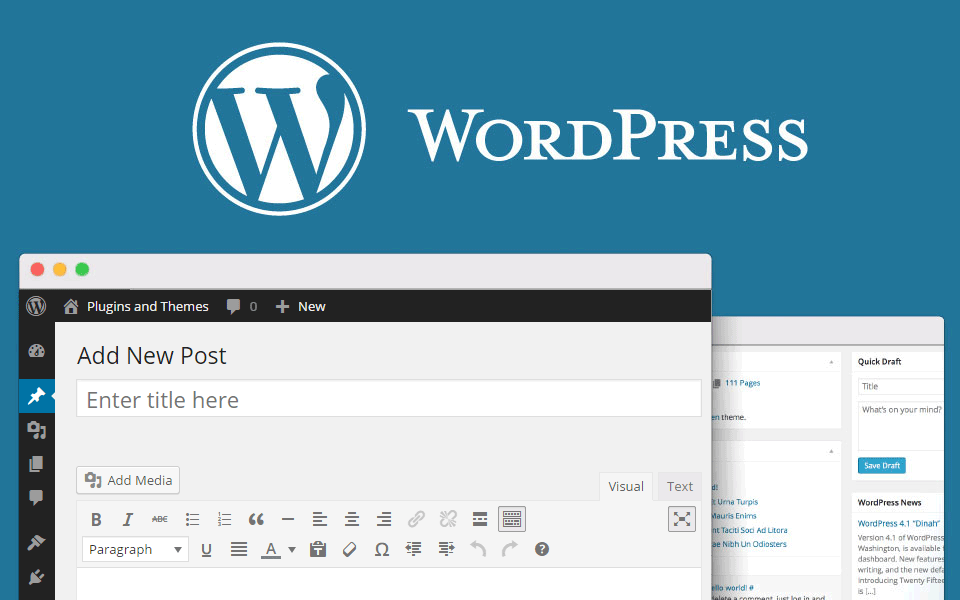
Hi, this is a comment.
To get started with moderating, editing, and deleting comments, please visit the Comments screen in the dashboard.
Commenter avatars come from Gravatar.
fdfgdg